Insert Horizontal Lines with Keystrokes
Work smarter, not harder!
Word & Outlook Tip – Horizontal lines that span from margin to margin can be used to insert separations in documents and e-mails. Use this tip to quickly create a variety of lines such as the double line below this paragraph, and the two lines below the table!
![]()
Quickly Insert Horizontal Lines with Keystrokes
Position the insertion point in the desired document or e-mail location and choose from the following keyboard options:
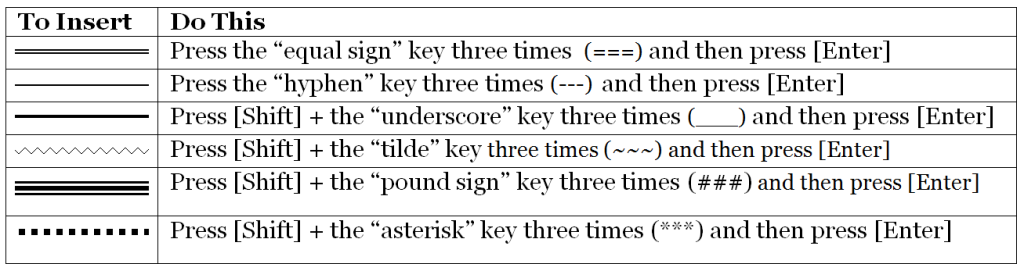
![]()
If this feature doesn’t work, enable this setting: On the “File” tab, choose Options. Click the “Proofing” category and click the AutoCorrect Options button. On the “AutoFormat As You Type” tab, in the “Apply as you type” area, enable “Border lines.”
![]()
Watch the video below and see how to quickly insert horizontal lines with simple keystrokes!
If you need help or information about the tip, contact us and we will be happy to go over it with you.
