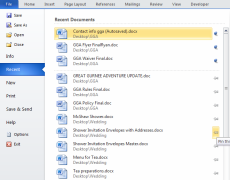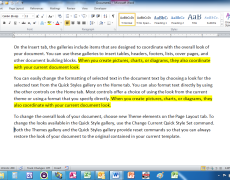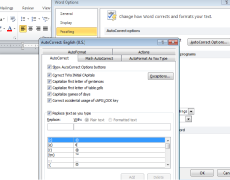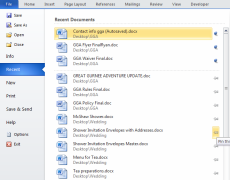
Work smarter, not harder! Word, Excel, PowerPoint tip – On the “File” tab of each of these Microsoft 2010 programs is a recently used file list. It displays the last 25 files opened and offers the convenience of reopening these files by…

Work smarter, not harder! Microsoft Office – Are your inserted images ever facing the wrong direction on a PowerPoint slide? Images can easily be flipped horizontally left to right or right to left, and flipped vertically top to bottom or…
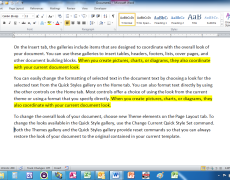
Office Tip – Copy and Paste Using Drag and Drop When you want to copy data from one place to another, we often use the Windows Clipboard or the Office Clipboard. The Windows clipboard is unseen but can be utilized…
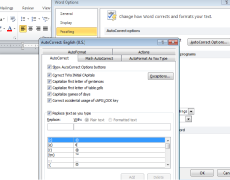
Work smarter, not harder! Office tip – AutoCorrect entries are abbreviations for routinely used text entries. Once you have set it up, to use it you simply type the abbreviation to insert the text. Adding an AutoCorrect entry in one Office program…