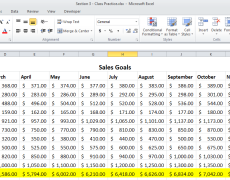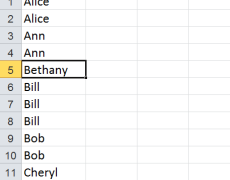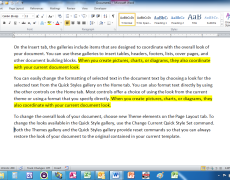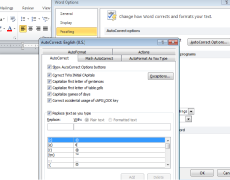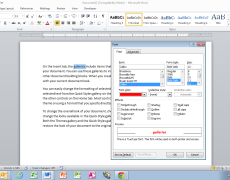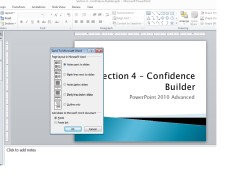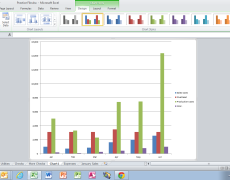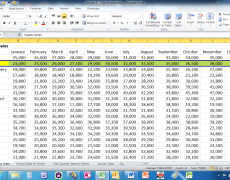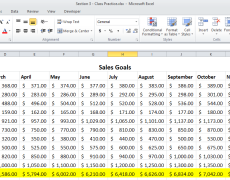
Work smarter, not harder! Excel Tip – AutoSum Multiple Rows and Columns Many Excel users are familiar with the AutoSum feature but may not realize the power behind the button! Use this tip to sum multiple rows and columns with a…
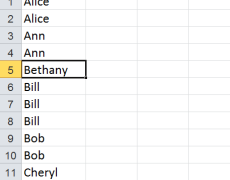
Work smarter, not harder! Excel tip – filter records for unique values and copy to a different worksheet. Use this tip when you have a list of records containing duplicates and want to copy the unique records to another worksheet in the…
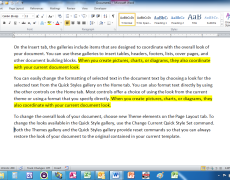
Office Tip – Copy and Paste Using Drag and Drop When you want to copy data from one place to another, we often use the Windows Clipboard or the Office Clipboard. The Windows clipboard is unseen but can be utilized…

Work smarter, not harder! Outlook tip – In Outlook 2010, when we send messages, the email addresses used are remembered for future use – even if we do not add the address to our Contacts list. When we begin typing an email…
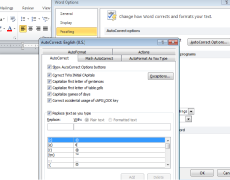
Work smarter, not harder! Office tip – AutoCorrect entries are abbreviations for routinely used text entries. Once you have set it up, to use it you simply type the abbreviation to insert the text. Adding an AutoCorrect entry in one Office program…
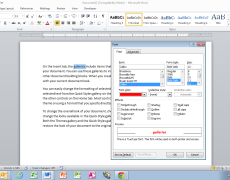
Work smarter, not harder! Word tip – Microsoft offers a repeat last action command that works in many Word scenarios. It’s especially helpful with common commands like applying formatting, but can also be used for actions such as inserting page breaks. For…
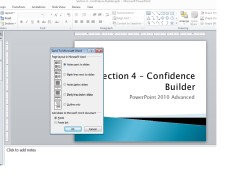
Work smarter, not harder! PowerPoint tip – Create a PowerPoint handout in Word. As a PowerPoint presenter, we often distribute handouts to our audience to use during the presentation for reading or note-taking. PowerPoint offers some options for printing the handouts…
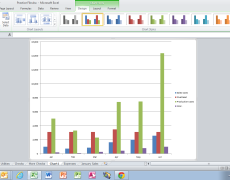
Work smarter, not harder! Excel tip – Create a chart on a separate worksheet with a simple keystroke! Example: You have data in Excel you would like to illustrate in a chart. Charts are great, but sometimes take a long time to…

Work smarter, not harder! Outlook tip – Quickly add the sender of a message to your Contacts list! Example: You have received an e-mail from someone you would like to contact in the future and you want to add them to your…
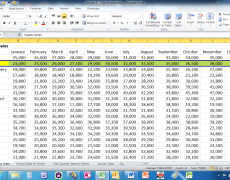
Work smarter, not harder! Excel tip – When you need to move a row of data to a different row without overwriting existing data, this tip makes it quick and easy! Example: You have a spreadsheet of data that has…