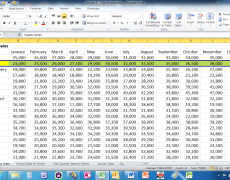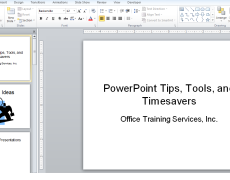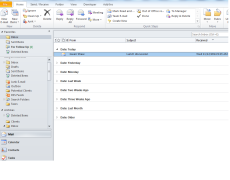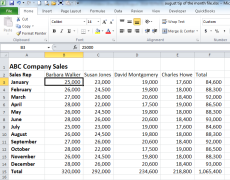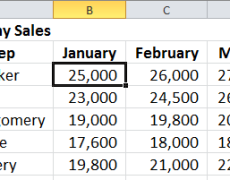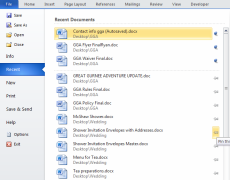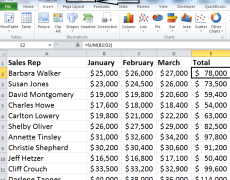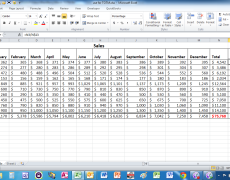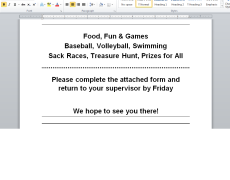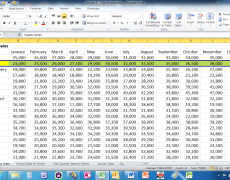
Work smarter, not harder! Excel tip – When you need to move a row of data to a different row without overwriting existing data, this tip makes it quick and easy! Example: You have a spreadsheet of data that has…
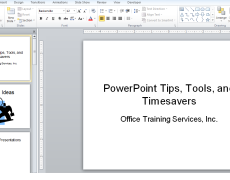
Work smarter, not harder! PowerPoint Tip – When delivering a PowerPoint presentation, have you ever wanted to? Write or draw on a slide Make the screen temporarily go blank for discussion purposes Go to a specific slide or display a hidden slide…
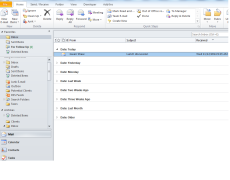
Work smarter, not harder! Outlook Tip – New Outlook items can be created from existing items; a new e‑mail message, calendar entry, task, contact, or note can be created from an existing e-mail message, calendar entry, task, contact, or note. For example,…
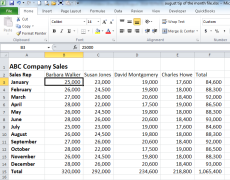
Work smarter, not harder! Excel Tip – How many times have you created a spreadsheet and then realized after the fact that you should have used the current column headings as row headings and vice versa? I think it has probably happened…
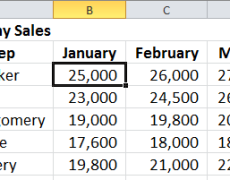
Work smarter, not harder! Excel Tip – Scrolling through a large spreadsheet can be overwhelming. If you’ve ever gotten lost because you don’t know which column or row you are looking at, you know what I’m talking about. Luckily, there is…
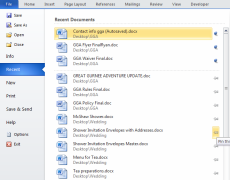
Work smarter, not harder! Word, Excel, PowerPoint tip – On the “File” tab of each of these Microsoft 2010 programs is a recently used file list. It displays the last 25 files opened and offers the convenience of reopening these files by…
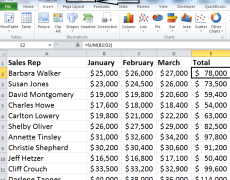
Work smarter, not harder! Microsoft Office – Use this tip to add any Ribbon button, group, or dialog box launcher to the Quick Access toolbar. For example, adding the “Margins” button to the Quick Access toolbar makes the button always…
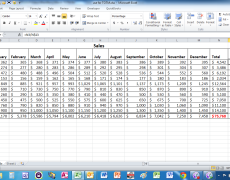
Work smarter, not harder! Microsoft Excel– As an Excel user, do you want a quick way to change a relative cell reference to an absolute or mixed cell reference? Instead of manually adding dollar signs ($$) to a formula to…

Work smarter, not harder! Microsoft Office – Are your inserted images ever facing the wrong direction on a PowerPoint slide? Images can easily be flipped horizontally left to right or right to left, and flipped vertically top to bottom or…
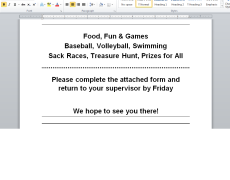
Work smarter, not harder! Word & Outlook Tip – Horizontal lines that span from margin to margin can be used to insert separations in documents and e-mails. Use this tip to quickly create a variety of lines such as the…